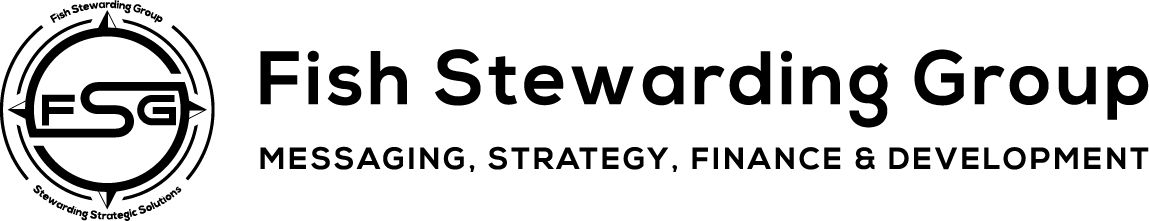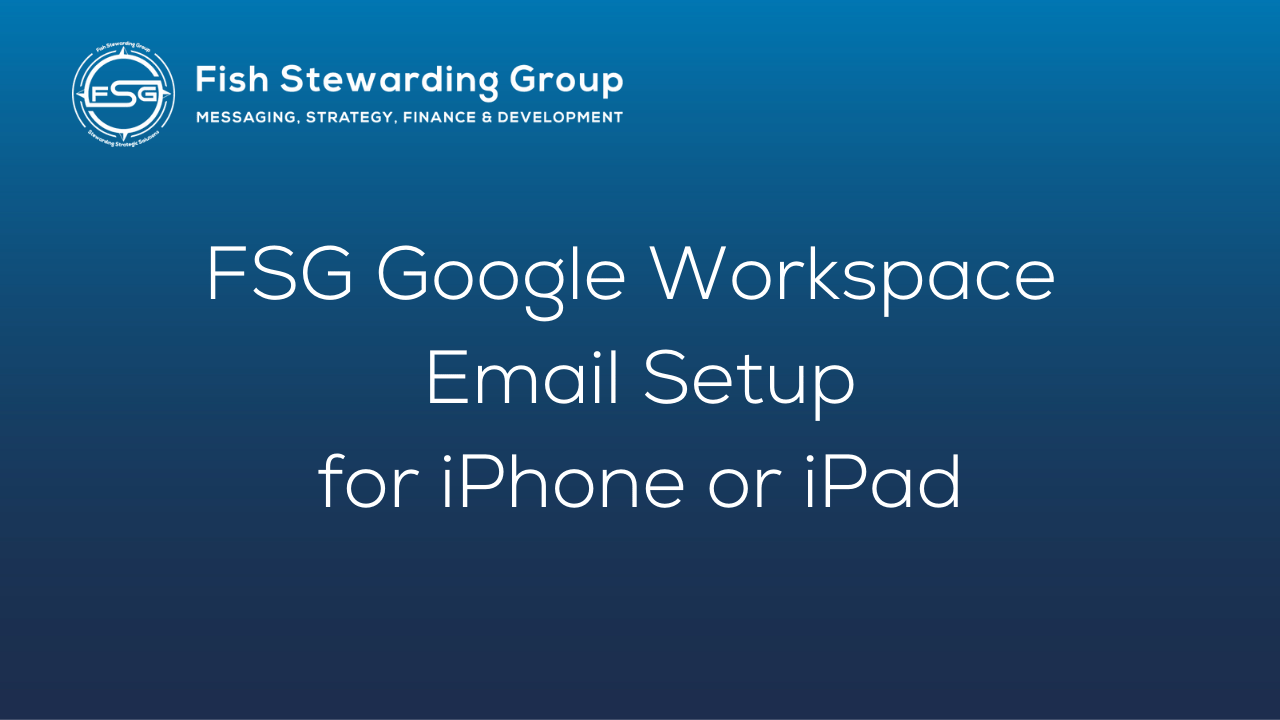FSG Google Workspace Email Setup on iPhone and iPad.
This is the walk through for setting up an FSG Google Workspace email on your iPhone or iPad.
Side note: For this walkthrough, Youremail@fishstewarding.com is the example email.
On your Apple Device home screen, go to settings.
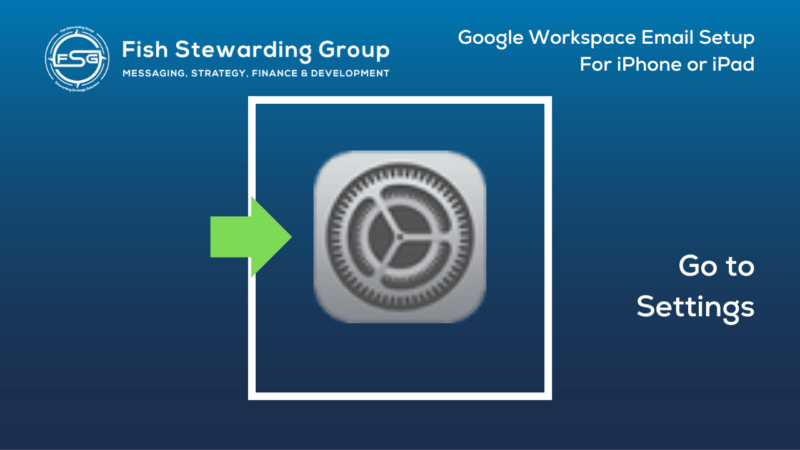
Open the mail app
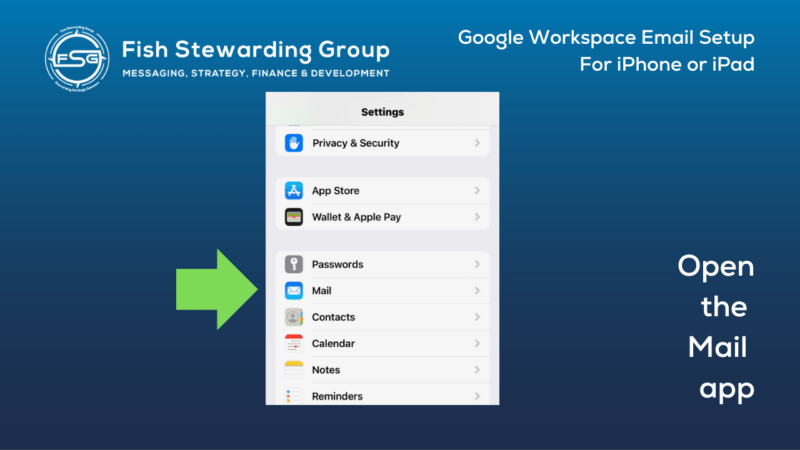
Go to accounts
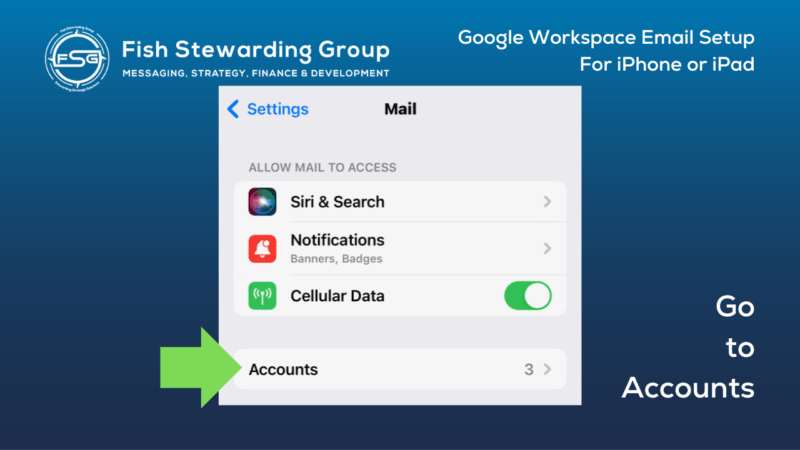
Click Add Account
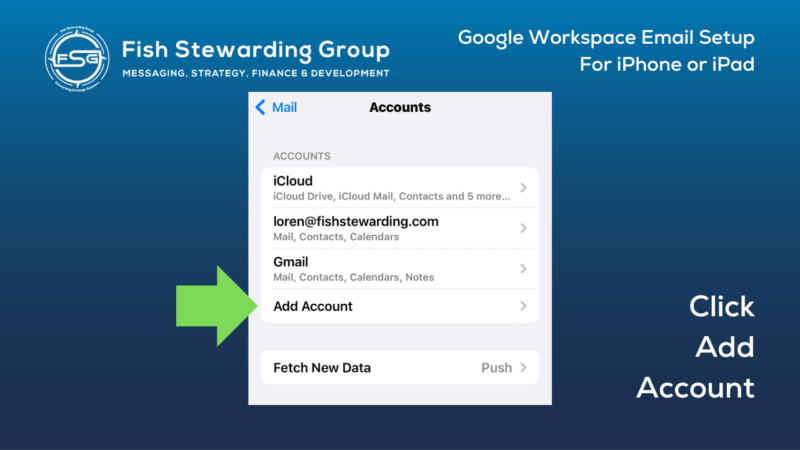
Click Google
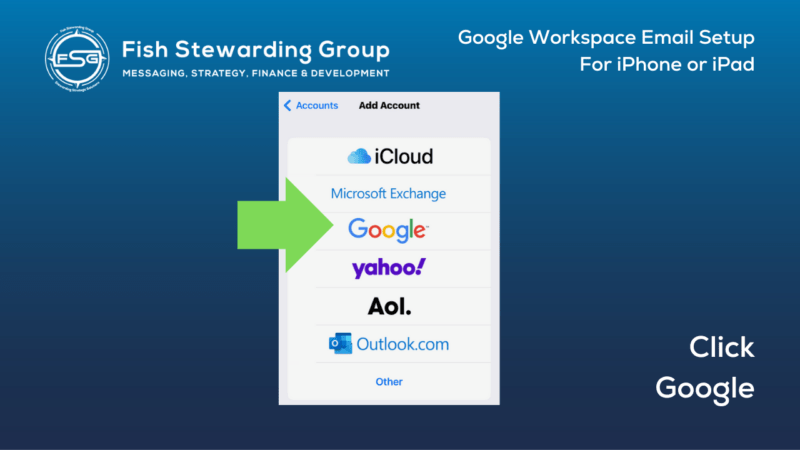
Sign into your new Google Workspace account.
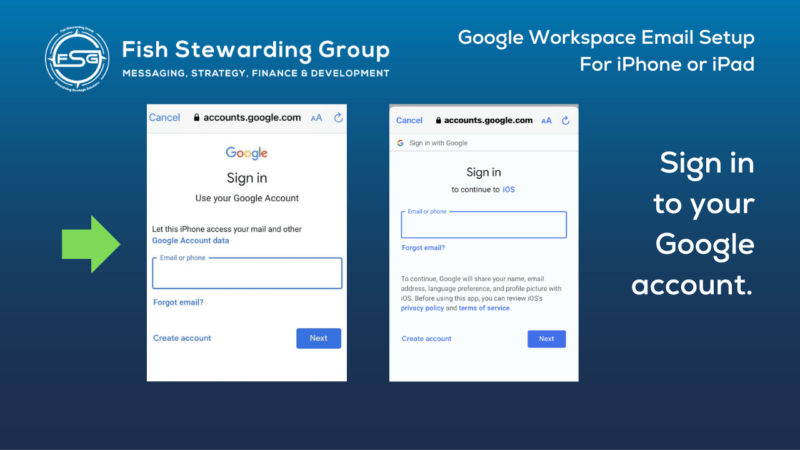
Enter your email account password you have been given and then tap next.
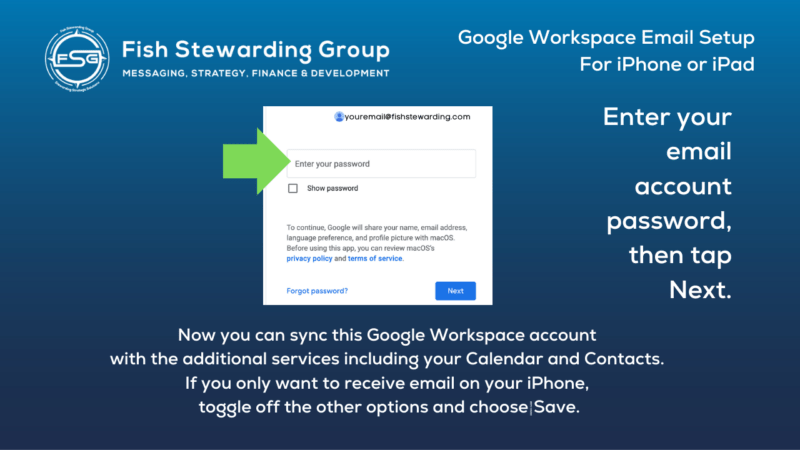
Then you can sync this Google Workspace account with additional services, like Calendar and Contacts. If you only want to receive email on your iPhone, simply toggle off the other options.
And you are all set. Your FSG Google Workspace email account is now set up on your iOS device.
And Extra credit of sorts if you choose…
You can use the SSL or TLS option for outgoing email port, as shown below – both should work without issue.
Default Email Account Settings (Google Workspace Email)
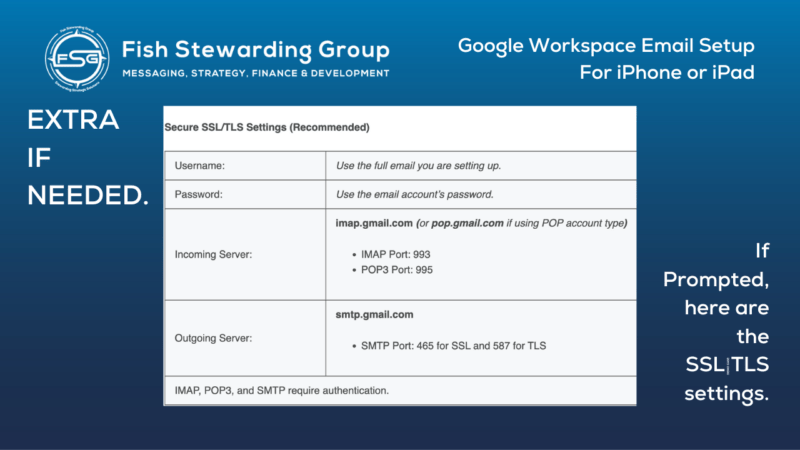
Other Set up Options
Setting up on Microsoft/ Windows
Setting up on Apple Mail for Mac